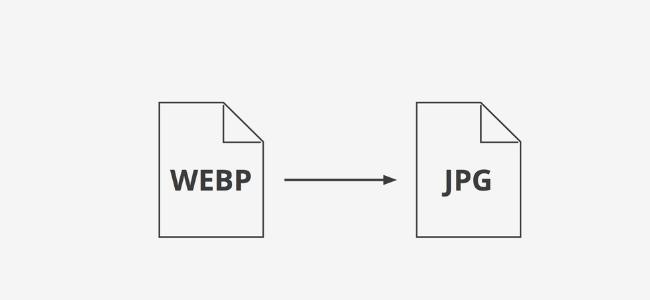WEBP is a type of image file format and recently people have been using the format a lot. So, it is quite clear that the files are popular among the people as it is being used extensively. If you use this format you can compress the image without facing any difficulty. If you used this format while uploading the picture on any internet-based platform then you can easily do that as the files are light yet the quality of the pictures remains vibrant. On the other hand, JPEG is even more popular because the users get the best quality of images under this format. So, let’s talk about how you can convert WEBP to JPG format.
OnlineConvertFree.com
The OnlineConvertFree.com is a free and open-source platform; you can convert the image file format into JPEG anytime. The best part of this platform is that it is user-friendly so conversion is easier you only need to follow the steps.
Step 1- You need to enter the official website
Step 2- Once you reach the website you will get a pop-up option saying ‘upload’ and you need to click on the option.
Step 3- You need to choose a file and then upload it. After that, you will get to choose the JPG format and need to click on convert
Step 4- Once the conversion is completed you need to click on the download option.
Movavi
If you want to convert WEBP to JPG format then you can choose Movavi as it is widely popular. The platform is reliable for users all across the world. You will get guaranteed quality results. Moreover, the platform is for the layman who does not have much computer knowledge.
Step 1- You need to download the setup on your computer
Step 2- Then you need to launch the software and then upload the WEBP images that are to be converted.
Step 3- After that, you need to choose the file format that you need to convert to, in this case, it is JPG so select JPG format and click on ‘convert’ option.
Step 4- Once the conversion is done you need to click on the save option to store on the computer.
Picosmos
It is the computer-based software, so the Windows user finds it easier to use. It is smooth software that works without a glitch. You can convert multiple WEBP image files into JPG format.
Step 1- At first you need to download the software on your computer, once the downloading is done you need to launch the software.
Step 2- When the program is running you need to select a pool of images for conversion. After selecting the WEBP images, you need to click on ‘convert’.
Step 3- Once the conversion is done you need to choose the destination folder to store the images.
Therefore, if you are inquiring about how to convert WEBP to JPG then these are the there popular ways that you can perform the task.