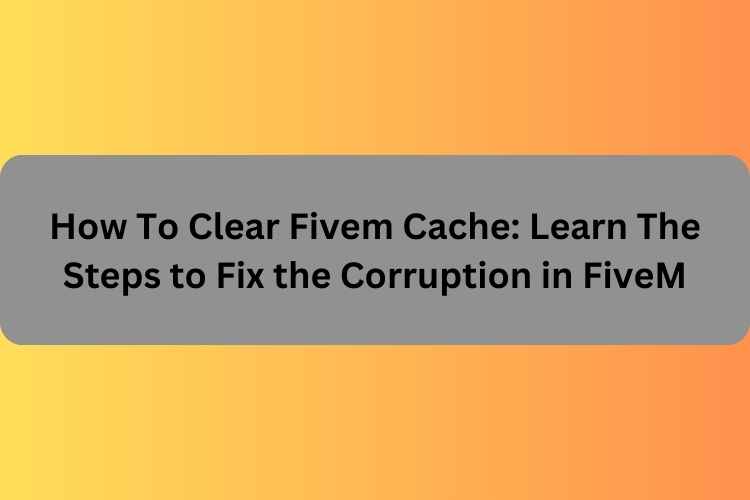For GTA V, Fivem is no less than a God Mod which provides you the option to use all the extra features you’ve always wanted, including custom vehicles, terrain, and weaponry. Moreover with the help of Fivem users can even play with other people in multiplayer mode. This article is based on the troubleshooting problems on Fivem that people are continuously complaining about. Users are unable to utilize the mode effectively and several features—including the ability to spawn cars, use weapons, access locations, etc.—stop operating as a result of possible corruption in the Fivem cache.
Follow this How to Clear Fivem Cache guide, in which we’ll go through all the key steps if you’re having the same problems so that you won’t have to worry about it anymore. Moreover, we have also shared the major causes of this issue and the symptoms in this How to Clear Fivem Cache guide.
What is FiveM?
Since it launched in 2014, Fivem has provided gamers with the ability to fully enjoy the game. With this online mod, users can access exclusive servers to use mods without interfering with others playing the standard GTA Online release. Scripts can be downloaded and used on a server that is hosted by a server owner with FiveM. Rockstar’s game engine, the RAGE Engine, which powers many of their titles, is accessible to them thanks to FiveM. You can make anything you want by writing scripts in JavaScript, C#, or Lua!
RELATED – THINGS TO KNOW ABOUT PRESS RELEASES
The Advantages of Using FiveM
Fivem is one of the greatest platforms currently available for designing unique online gaming experiences thanks to its high level of customization. Thus, Using FiveM on your game server offers a variety of advantages.
The software makes it very simple to set up a new server; all you need is a working copy of Grand Theft Auto V (GTA V). All you need to do is download the most recent version of the FiveM modding toolkit and install it on your device once you’ve bought GTA V and installed the client on your computer or gaming console. You may start configuring your new server in a matter of minutes from there.
Second, even for people without any prior knowledge of modding tools or programming languages, maintaining a custom game server on FiveM is incredibly user-friendly because of its intuitive UI/UX design. You can simply modify parameters like player count limitations or start/stop game modes at any moment with just a few mouse clicks or screen taps (depending on whether you’re playing on a PC or console), giving you total control over how your server behaves at all times.
Additionally, as GTA V must be used as the server’s primary game engine, any mods already in existence for GTA V (such as unique skins or maps) are automatically compatible with any servers hosted by FiveM. This implies that if someone makes a fun new mod for GTA V, such as a fantastic zombie survival mode, everybody utilizing FiveM will be able to play it without having to put out any further work or spend any additional money!
Why do Problems Occur?
Behind this Fivem clear cache dialogue, there are some recognized causes. Typical reasons include the inability to load onto the server, the inability to generate automobiles, the inability to use weapons, etc. Cache files are created to allow for quick loading of data as you play and advance through the game. Because of damaged cache data or inadequate data, this cache data might occasionally cause problems for services that are already operating.
How to Quickly & Easily Clear Fivem Caches?
We have already covered all the signs and potential causes of the fivem cache problem. When the cache.xml file in the application directory is erased, a very common problem can be quickly fixed. All of the exclusive data for quicker mod loading is contained in cache.xml files. Some of its functionalities stop functioning when it is damaged. Visit this page to learn how to clear the Fivem cache.
On the other hand, the application will generate new cache files upon launch if the cache.xml is removed. All the crucial details you require to clear the Fivem cache are included here:
STEP 1: To start, end the game altogether from the Task Manager as it is always recommended to close the game from Task Manager.
STEP 2: At this point, we need to remove the caches.xml file. First, head to the path below to complete that :
- First go to the Username Folder and then click on AppData
- Now press Local option then you will find FiveM option on your screen
- After clicking on FiveM, just click on FiveM Application Data
STEP 3: Alternatively, you can Right Click on the shortcut for the FiveM application and select Open folder Location from the context menu.
Step 4: Find the Cache.xml file you want to delete from your device.
Step 5: After locating the file, use the right-click menu to delete it.
STEP 6: Once finished, go to the Cache Folder and, except for the Game folder, remove all the files and folders.
STEP 7: After its completion, shut off the program and resume the folder.
STEP 8: After the computer has started, try running FiveM without any problems.
All the above steps and instructions are necessary for clearing the Fivem cache which are to be followed by users who are facing the same problem.
The Final Words
FiveM users were complaining that the mod is not working properly and were searching for possible causes and solutions. This problem has become well-known and frequently occurs due to a plethora of cache files or cache data problems.
In this guide, we have shared How to Clear Fivem Cache instructions so that your problem should be resolved easily and quickly.
RELATED – BENEFITS OF F&I SOFTWARE
FAQs
1. Is installing FiveM secure?
Ans. Installation of FiveM is secure and the project’s source code is easily accessible on GitHub. Moreover by following a few steps on how to temporarily turn off your antivirus software if FiveM is having difficulties starting on your device.
2. Is there any risk in Deleting the FiveM server cache?
Ans. It’s a good idea to erase your FiveM cache if you have problems or we make an update. The game cache will need to be downloaded again if the game folder is deleted. After that, when you connect to the server again, you’ll see that all of the resources have been downloaded again!
3. What will happen after clearing cached Data?
Ans. Most gadgets offer a cache-clearing feature as older data is deleted to make room for new data. This approach makes sure that your device isn’t hindered by excessive storage and is unable to handle anything new.
4. Is GTA Online larger than FiveM?
Ans. The immensely popular Grand Theft Auto V multiplayer mod FiveM has now passed the 250,000 concurrent player mark. On Sunday, April 26, at 21:11 BST, it broke the previous record.
5. Does FiveM use RAM?
Ans. FiveM consumes a large amount of RAM and if you frequently notice your RAM utilization at 80–85% and my game frequently freezes. It’s still not feasible to play with 8 GB of RAM, despite your best efforts to shut down every service and application and reduce the visual settings.