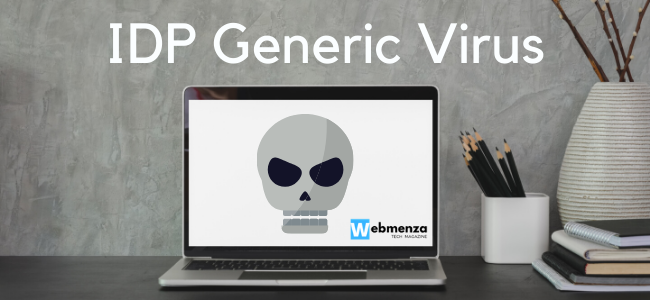Like humans, computers can get sick too! The world is suffering from a pandemic which is transforming into a paindemic and this is all because of a virus called SARS-CoV-2. The coronavirus was designed to threaten humankind and just like coronavirus, there are some viruses that are designed by the hackers to infect your programs and files. There are technological/computer viruses like biological viruses.
Index:
1. What is IDP.Generic
2. Damages caused to your device
3. How do the viruses infiltrate your computer
4. How to avoid computer getting infected from Trojans?
5. What to do if my computer is already infected
6. Is Ignoring IDP.Generic a Good choice
7. How to fix IDP.Generic false-positive alert
Hackers and enemies of the internet world design computer viruses that can replicate relentlessly. In most of the cases, computer viruses are “malicious” as they have a purpose to cause the computer malfunction in some way. The computer virus includes all forms of “Malware” which can make your machine feel ill. You will experience the slow performance of your computer, data loss and system crashes. There is a very common threat to your computer named IDP.Generic.
If you have anti-virus software on your computer, you may have seen IDP.Generic appearing on your computer screen. This appears when the generic malware gets indicated. IDP.Generic can be extremely threatening for your computer. There is more that you need to know about IDP.Generic. Here in this blog post, we are going to share everything about IDP.Generic so that you can keep your computer safe.
Suggested: Heroes Of The Storm Tier List
What is IDP.Generic?
IDP means Identity Protection. IDP.Generic is a destructive Trojan threat that is designed to infect your computer to execute malicious tasks. This virus could be found in your computer by various other names. It silently hides inside your computer and makes it weak. This computer infection hampers the performance of your system. There are other potential viruses that could be classified to IDP.Generic risks. For example, the game file. If the activated anti-virus program identifies it as a threat, it is quite possible that the game would not be able to start. The same refers to certain applications that include files known as IDP.Generic risks.
What are the damages caused to your device?
How can you check if your computer is infected or not? Once IDP.Generic has attacked your computer’s program, file or document, following are the problems that you might face –
- Unusually slow performance of the computer
- Frequent crashes
- Frequent pop-up windows
- Erratic computer behaviour
- Unknown or unfamiliar programs will start up in your computer when you turn it on
- A huge number of emails being sent from your account regularly
- Changes to your homepage or passwords
- Might disrupt your performance of your computer
- Unusual activities might occur in your computer like file location changes, password changes, etc.
- Unexplained data loss
How do the viruses infiltrate your computer?
- Computer infections can be infiltrated in your computer in multiple ways. Some of the commonly caused of virus infiltration are –
- Downloading music, files, or photos from unprotected sources
- Installing games and application
- Downloading toolbars, media players and other system utilities
- Downloading and installing unsafe software
- Visiting an infected website
- Opening spam email or an email attachment
How to avoid computer getting infected from Trojans?
There are certain things that you can keep in your mind in order to avoid your computer getting infected from Trojans. Here is the list of things that you can do to make your computer’s immune system strong.
- Use antivirus protection and a firewall
- Download software from trustworthy, safe and official websites and sources
- Get antispyware software and install it in your device
- Do not open any mail attachment received via span email
- Don’t open emails from unknown senders
- Always keep your antivirus software up-to-date
- Update your operating system regularly
- Avoid downloading songs, movies, series, software, games and apps from unofficial websites
- Improve the security settings of your computer browser
- Avoid visiting the questionable websites
- Before downloading and sharing free software and file, evaluate carefully
- Immediately delete emails you suspect to be spam in your mail ID
- If any pop-up appears on your computer screen while using a website, immediately leave out the website
- Download AVG or Avast antivirus software in your computer device
- Don’t click any banner ad
What to do if my computer is already infected and crashing frequently?
An unprotected computer is like open door for a lot of computer viruses. It’s essential to keep your computer protects. But if it’s still got infected, then you can follow these effective ways to remove malicious files.
Suggested: How To Fix The OBS Capture Window Black Issue
1. Uninstall any suspicious programs from your computer
You might have installed or downloaded a suspicious file, game or software that might be causing the risk of IDP.Generic virus. If IDP.Generic virus has been detected in your device, then you should uninstall recently downloaded file from your computer. After uninstalling the file, run another scan and see if you are still getting the alert of IDP.Generic virus being present on your computer.
2. Restore your computer
This might cause some damage to your computer data, but it is the most surefire way to get rid of IDP.Generic virus from your computer. Simply restore your computer to return to an earlier point it. Restoring your computer is also a great way to improve its efficiency and performance. You can keep your computer protected by performing a system restore.
3. Update your antivirus
You may have downloaded an IDP Generic avast antivirus, but still, your computer got infected! This might be because you have not updated your antivirus. Update your current antivirus program so that positive IDP.Generic virus cannot be triggered in your device. You can also buy the paid version of antivirus to keep your device more protected.
4. Format your device
Formatting your device would be the last option if nothing works. I know, this might cause a huge risk to your important data, but you’d have to do it to save your computer from unwanted IDP.Generic virus. Before formatting your device, store your data in the portable hard disk or pen drive.
Keeping your computer safe from Viruses is essential for its better performance and safety. These are the best things that you can do to keep your computer protected from IDP Generic virus. I hope I’ve helped you and you’ll follow these surefire ways to keep your computer protected.
Is Ignoring IDP.Generic a Good choice?
Probably not, definitely not. Most individuals were given important lessons due to an invasion of viruses on their computer. It sounds like a false positive but IDP.Generic should be double scanned by other tools for detecting antivirus or viruses. However, the identified file remains unavailable with the IDP.Generic warning even though you think it is completely secure and clean. Like we previously said, you should check out by other methods and see whether or not your computer files are potentially corrupted.
In most cases, this has been shown to be the false positive issue that actually motivates users to ignore it. But we’re not suggesting you ignore it, because there is certainly something in your computer if your antivirus software warns you. If no other antivirus program can be performing the full PC search, we consider using VirusTotal or Avast Antivirus. It is a computer application that performs the search of such data and generates a summary that indicates that there are suspicious data available in your PC. When no unusual file is detected, you will be safe from future viruses that might affect your computer and its files.
If your antivirus detects IDP.Generic in your PC, then please delete the files permanently from your PC that are involved in causing the problem. If it is a false positive exclusive for this program, you can also update your Avast antivirus software. Virus attacks could destroy the device and personal data of users heavily. When data failure occurs attributed to a ransomware attack, critical information should be recovered as quickly as possible by data recovery software.
How to fix IDP.Generic false-positive alert?
You would need to disable the file from the initial antivirus software if you have scanned via new antivirus software and the IDP.Generic infection is proven to be a false positive. Here is what you can do if you have Avast Antivirus in your PC.
Step 1. The initial step is to launch the Avast Antivirus in your PC.
Step 2. On the left side of the App interface, you’ll see “Protection” icon, which you need to click to proceed further.
Step 3. Then you need to locate and find the option of “Virus Chest” on Protection tab.
Step 4. After that, just right-click on the file detected with IDP.Generic and then click on the “Restore and add to exclusion” option to get your file unlocked and restored to the original location.
Various antivirus programs include a range of measures that vary just a bit. However, the key steps must stay the same, as we have shared above. The best way to do this is to remove IDP.Generic detection after Antivirus has updated to its current version. Otherwise, if the warning is re-occurring, you can have to add the file to the white list.
We assume that all problems about the IDP.Generic. are now clear to you. There is no need to panic if this file in the scan reports has been found by the antivirus. Instead, you can look at all files thoroughly before you choose to delete or unlock the file.