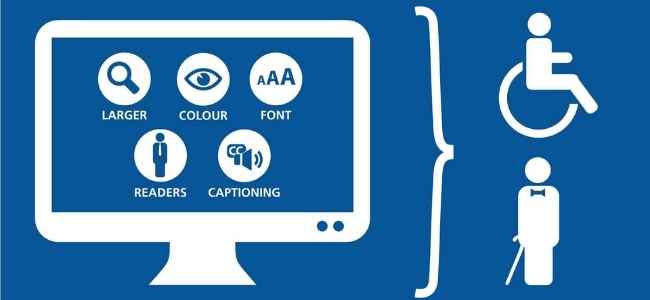For quite some time, there have been concerns about how disabled people are able to access a website with ease. Most web developers have for long failed to design a website in a manner that accommodates users with different kinds of disabilities.
In the years 2018 alone, more than 2,000 cases were filed in federal law courts over violation of the Americans with Disability Act. Those filing the lawsuits claimed that people with disabilities were unable to use websites. That most websites didn’t have assistive technologies.
In 2016, the federal government launched a campaign to encourage web developers to use assistive technologies when creating websites. The main objective was to give everyone an equal opportunity to visit businesses online.
What is ADA compliance?
A website can be termed ADA compliant if it meets all the Web Content Accessibility Guidelines (WCAG). But are all websites supposed to meet these requirements?
There are three instances where a business is required to meet the ADA compliance regulations. The first one includes all state or local government agencies. Secondly, businesses that deal with the public and lastly private companies with 15 employees and above.
Importance of an ADA compliance audit
Is it important for you to carry out an ADA compliance audit? This is a question that many business organizations ask themselves.
As long as you fall under the above-mentioned categories, you are supposed to ensure that your website is always compliant with WCAG guidelines. The only way to stay compliant is to undertake a full website audit to determine if you are in violation of the WCAG guidelines or not.
Below are three factors to check during an ADA compliance audit:
1. How is your website using videos and images?
This is one of the important areas you should focus on when conducting an ADA compliance audit. A survey conducted in 2016 revealed that almost 10 percent of the American adult population have some form of visual impairment.
Ask yourself several questions during the audit. Do your videos have transcripts or captions? Does your media contain descriptive alt tags? Do you use flash images? These are some of the questions you should ask yourself.
2. How is your website using links and text?
It is always easy to assume users with visual impairments when designing websites or developing content. Ask yourself a few questions when auditing a website: can users adjust texts or images? Where possible, do you avoid using PDFs that can’t be read by screen-reading software?
3. Can users navigate your website in different ways?
There is a wide range of tools in the market that people with disabilities can easily use to browse or navigate websites. It is up to you to ensure that your developer makes use of these tools so that everyone, including people with disabilities can freely navigate your website.
Bottom line
The importance of conducting an ADA compliance audit cannot be overemphasized. As a business owner, you need to use a reliable ADA compliance checker to ensure that your website is not in violation of the WCAG guidelines.